Adult ADHD and Preventing Impulsive Emails
Hello, dear friends with adult attention-deficit/hyperactivity disorder (ADHD). I had a conversation with a fellow the other day and he brought up something I had never considered doing before: setting up my email system so that when I'm sending emails I have to go through an extra step to actually have them sent. There are different ways to do this in email systems and they just might be able to help with our impulsive email sending habits.My best pal always says she can tell that it's me sending her a text message, because she gets six of them in a row. Usually, it goes like this:
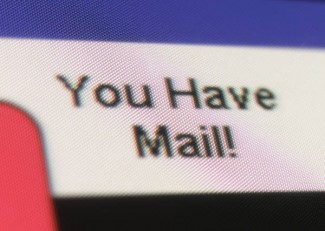 Hye, Ashley, guess what! SEND
Hye, Ashley, guess what! SEND- Hey* SEND
- I did XXX tod SEND
- ay SEND
- Isn't that awesome? SEND
- I'm so excite SEND
- d SEND
Yeah, she can always tell it's me. This pattern of pushing "send" too early can extend beyond texting and into emails. How many times I have sent an email with a typo? How many times have I forgotten to ask a final question, so I need to write a follow up that makes it look like I didn't forget the question to begin with?
Too many.
Here comes the solution: email delay sending. Here's how you do it.
Preventing Impulsive Emails on Gmail
Click on the gear button in the upper right. Next, settings. Then, labs. Then, enable "undo send." You now have the ability to unsend an email. You only have a few seconds to do so, but those few seconds might just mean the difference between oops and wahoo.
Preventing Impulsive Emails in Outlook
Microsoft office offers a good amount of help for using Outlook's delay feature. For Outlook 2010:
- At Home menu, select Rules.
- Select Manage Rules & Alerts.
- Select New Rule.
- Select Apply Rule on Messages I send from the list of rule templates.
- Click Next.
- Ignore the Select Conditions and click Next.
- On Select Actions, Check the defer delivery by a number of minutes.
- In the lower box, click a number of minutes and enter the number of minutes of delay you desire.
- Click OK, Next.
- Ignore the Select Exceptions. Click Next.
- Give the rule a name, possibly Delay Sending.
- Click Finish.
Preventing Impulsive Emails on Other Platforms
I'm sure there are easy rules to follow for other email platforms, though I've never used the others and feel I can't fairly speak to them. For those of us with adult ADHD, though, this email delay might really be super helpful.
You can also connect with Elizabeth Prager on Google+, Facebook and Twitter.
APA Reference
Prager, E.
(2014, August 18). Adult ADHD and Preventing Impulsive Emails, HealthyPlace. Retrieved
on 2025, December 30 from https://www.healthyplace.com/blogs/livingwithadultadhd/2014/08/adult-adhd-and-sending-emails
Author: Elizabeth Prager
I have learned not to put the name of the person I am sending the e-mail to in the "To" box until I have cooled down, slept on it and if possible got my husband to read it.
So often we have mis-interpreted the context of what has been written or said to us and our super sensitivity kicks in.
I also have the problem w/inadvertently hitting "Send" while texting, but it looks like this "solution" is for sending emails.
I didn't think of this title as pertaining to sending unedited emails & such, but more about sending unwanted & impulsive emails that are impulsive in nature as to who you are sending them to &/or the content.
It is interesting to think about how 2 different types of "impulsivity" fit in w/both these disorders. For the BIPOLAR ME (speaking only for myself) one of the symptoms that is common in bipolar is rapid speech & grandiose ideas when hypomanic or manic & these symptoms are also manifested in me by my sending implusive emails to people out-of-the blue that I haven't spoken to in years or hardly know & my emails tend to be "not very concise."
I have an index card next to my laptop that tells me not to send emails, texts, smoke signals when manic or hypo manic as I will feel embarrassed afterwards. I don't like to talk on the phone so that isn't a problem.
This short delay described here wouldn't be long enough for me to go through all the rational thinking I would need to do to undo a bipolar impusle-driven email. Have sent some doozies!!
I really like your idea about keeping an index card next to your computer as a reminder to not push send until you're ready! Brilliant!